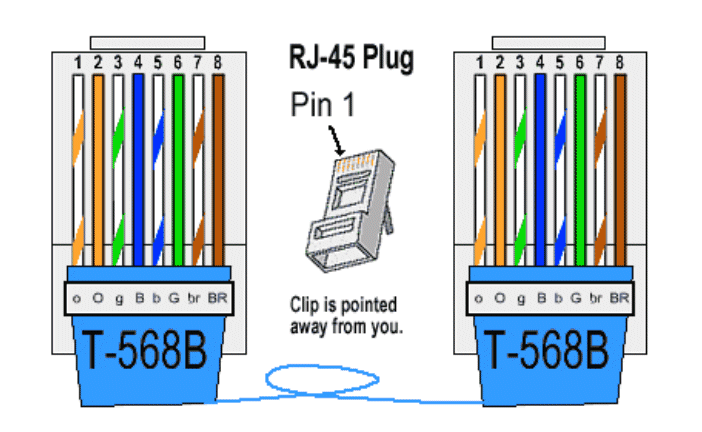Ethernet
There are two standards for ethernet cables. We use T-568B. (oO-gB-bG-brBR)
A straight cable will work as long as both ends are the same configuration, but to stop confusion we are sticking to the standard T-568B, which is the most common one in this country.
In 100base-T (100Mbps most ethernet), orange is data transmit (pins 1 & 2) and green is receive (pins 3 & 6) pins 4,5,7,8 are not used for data.
In 1000Base-T (gigabit ethernet) all pins are used for data. If pins 4,5,7 & 8 are not connected the speed falls back to 100Mbps.
4,5,7,8 are used for power over ethernet (POE). Pins 4 & 5 are negative and 7 & 8 are positive.
If you plug POE into the “secondary” WAN port of a NanoStation, the main port will have live POE! This POE passthrough is great if you want to power a second NanoStation, but if you plug a live POE cable into an adapter or some device that does not expect POE it can break. We also turn on POE passthrough for both ports in some installs.
On a roof it is tempting to plug from a powered ethernet port into your laptop to configure the router. Usually the cheaper devices survive this accident because they don’t use the POE pins. Apple’s $30 thunderbolt ethernet adapters and other gigabit adapters will blow up. $9 USB 100Base-T adapters are a better bet if you think you will make this mistake. If you have a test cable with 4,5,7,8 disconnected you will be safe.
Ubiquiti POE is 24V DC, half the voltage of standard 48V DC POE. If you use standard POE you need to use a Ubiquiti 8023af-adapter
Ethernet cables need to be shorter than 100m (300’). Longer than that you will have data loss and the POE voltage will drop too low.